Web App
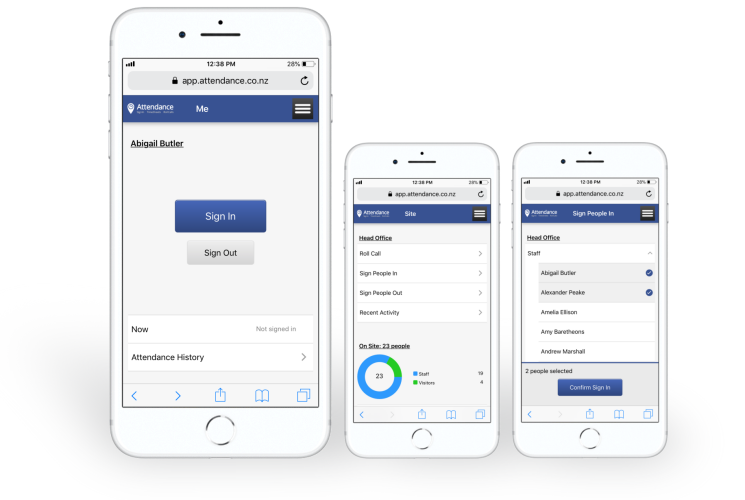
Introducing the Web App
The Web App is an alternative way to sign in and out. It lets nominated employees sign themselves in and out on their own phones. With sufficient access, they can also sign other people in and out on their behalf.
The difference between the Web App and the main Attendance App is that the main app is usually at a public-facing fixed location in a secure stand, whereas the Web App is for staff to use on their own phones anywhere, including their homes.
The Web App runs in the browser of an iPhone or Android phone.
Accessing the Web App requires a user login for each nominated staff member. User logins are created here in the Dashboard, and are often given fewer security rights. For example, being able to sign oneself in and out but not access the Dashboard.
Capabilities
The Web App provides two levels of access:
- Sign oneself in and out.
- Sign oneself in and out as well as other people on their behalf.
The level of access is determined by the security settings of a person's user login.
The higher level of access is suitable for team leaders, for example where a repair crew travels from job to job. The team leader can sign the team in and out on their behalf, rather than having each person sign in independently.
Use Cases
The Web App is for locations that don't warrant an iPad, such as:
- Small sites.
- Sites without power.
- Outdoor sites.
- Infrequently visited sites.
- Working remotely from home.
Access
Access the Web App from an iPhone or Android phone at:
To grant a staff member access to the Web App:
- Access the account page by clicking the person icon in the top-right corner of the Dashboard
- Click the Users tab and add a new user
- Enter the person's name, a suitable login such as their email address and a password
- Set the User group to "Web App Users" or "Web App Administrators" to determine the level of access
- Click OK
Once the user login has been created, point the staff member at the Web App. They can either be told their password or use the "Forgot your password" link to reset it.
Up Next
DashboardReady to Get Started?
I would like to: